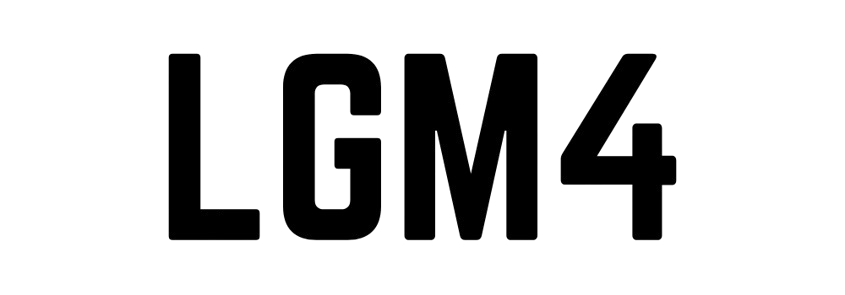This post contains affiliate links. If you purchase through these links, I may earn commission at no extra cost to you.
Curious about Instapage vs ClickFunnels? 💡 In this post, I dive deep into instapage vs clickfunnels so you can choose the best funnel builder for your online business – from landing pages and email marketing to pricing – to help you pick the right one for your needs.
When I first dove into building my online business, I found myself torn between Instapage vs ClickFunnels. Both promise to skyrocket your marketing results, especially when it comes to capturing leads and doing email marketing. As an online creator and a bit of a marketing nerd, I decided to try each platform and share what I learned in plain English. If you’re an online business owner or creator wondering which tool fits you (and your budget) better, grab a coffee, and let’s break it down! ☕️
Table of Contents
In this detailed Instapage vs Clickfunnels review, I’ll cover how they stack up on key features like landing pages, email marketing, and pricing.
What Instapage and ClickFunnels Do
Before I compare them head-to-head, here’s a quick intro:
- Instapage – Landing page powerhouse: Instapage is primarily a landing page builder. Think of those standalone pages you arrive at after clicking an ad – that’s where Instapage shines. It lets you create gorgeous, high-converting landing pages with a super intuitive drag-and-drop editor. It’s like the “Apple” of landing page software – simple, beautiful, and powerful in its specialization. Instapage is used to collect leads or prompt sales on a single page (often used by marketers running Google/Facebook ads). It offers 500+ conversion-tested templates for various industries and goals, plus advanced features like A/B testing, heatmaps, and even team collaboration for agencies. In short, Instapage focuses on making one page as effective as possible.
- ClickFunnels – All-in-one sales funnel builder: ClickFunnels started as a landing page tool too, but it’s evolved into something bigger – basically a website and marketing flow in a box. Instead of just a single page, ClickFunnels helps you create an entire sales funnel (a series of pages and follow-up steps) to guide a visitor from a curious click to a paying customer. With ClickFunnels, you string together opt-in pages, thank-you pages, sales pages, checkout forms, and even email sequences into a cohesive funnel. It’s an all-in-one platform; you can capture leads and then market to them via built-in email tools, handle payments, run upsells/downsells, and more – all under one roof. The idea is to give you everything you need to turn that new lead into a lifelong customer without needing a bunch of separate tools.

🤓 Analogy time: If Instapage is like building a single, high-performance race car (one landing page built for speed 🚗), ClickFunnels is like getting an entire pit crew and a multi-car garage 🏎️🏠. Instapage focuses on that one critical piece of the journey (the landing page), whereas ClickFunnels provides the whole journey from start to finish (from landing page to email follow-up to checkout).
Now that you know what each does, let’s get into the juicy part – how they compare on key features, and which one I found better for my needs.
Landing Pages vs. Sales Funnels (Core Purpose)
When evaluating Instapage vs Clickfunnels, one key difference lies in their core purpose.
One of the first things I noticed is that Instapage and ClickFunnels aren’t exactly apples-to-apples; their core purpose differs:
- Instapage = Landing Pages Galore: It excels at making a single page incredibly effective. The design flexibility is fantastic. I could drag, drop, and pixel-perfectly position anything on my page. Instapage felt like having a blank canvas; I was only limited by my imagination (and maybe my design skills 😅). It’s perfect when you need a standalone page for a campaign – say, a webinar sign-up page or an eBook download page – and you want it to look professional and on-brand. Instapage’s plethora of templates means you’ll likely find one that fits your exact need, whether it’s a simple lead capture or a product demo page. Plus, features like heatmaps and A/B testing are built-in, allowing data-driven tweaks to improve conversions (marketer’s dream!). However, once a lead is captured on an Instapage landing page, you’ll need other tools to continue the journey (email marketing service, shopping cart, etc.), because Instapage’s job essentially ends at the lead capture.
- ClickFunnels = Complete Funnel Flows: ClickFunnels, on the other hand, impressed me with its end-to-end approach. Instead of asking “Which single page do I need?”, ClickFunnels asks “What series of steps will turn a visitor into a customer?”. For example, when I set up a funnel for a mini online course, ClickFunnels guided me: first, an opt-in page to grab emails, next a sales page with my offer, then an order page, and even a thank-you page. It was almost like the software held my hand through building the funnel. This is awesome if you’re new to online marketing – you don’t have to guess what page comes next; ClickFunnels has templates and blueprints for various funnel types (lead funnels, sales funnels, webinar funnels, etc.). It was created by the guy who coined the term “sales funnel”, so no surprise it’s the go-to for that. The big difference is that with ClickFunnels, you’re not just creating a page – you’re creating a whole customer journey. Instapage gets you the lead; ClickFunnels helps you nurture and convert that lead through multiple steps.
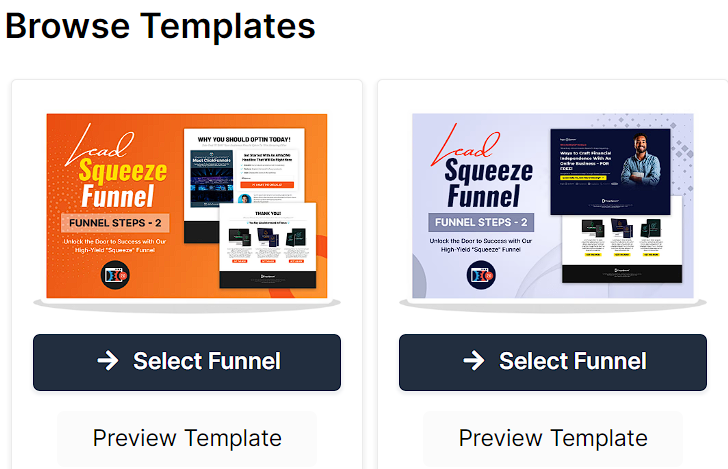
In my experience, if you only need a killer landing page (for example, you run ads and just need to capture leads to maybe handle later in your email tool), Instapage is fantastic. But if you realize you need more than just a page – say, you want to immediately send a follow-up email, upsell a product, or guide users through a multi-step process – ClickFunnels is built to do that out-of-the-box.
Email Marketing and Automation
Okay, let’s talk about one of my favorite topics: email marketing (the bread and butter of online business 🍞🧈). This was a make-or-break factor for me when comparing Instapage and ClickFunnels because email is huge for nurturing leads. (Fun fact: For every $1 spent on email marketing, the average return is $36 in revenue. Crazy ROI, right?)
Here’s how the two differ in email capabilities:
- Instapage + Email: Instapage itself does not have built-in email marketing. It’s focused on the landing page part of the equation. However, it doesn’t leave you hanging – it plays nice with others. You can integrate Instapage with your favorite email service provider (ESP) or CRM, such as Mailchimp, AWeber, ConvertKit, HubSpot, etc. Essentially, Instapage will capture the lead (the email address) and then auto-send it to whatever email marketing tool you use. For instance, if someone fills out my Instapage form to get a free PDF, I can have their email go straight into my Mailchimp list and trigger an automated welcome email from Mailchimp. This integration is fairly easy to set up but keep in mind you’ll be juggling two tools – Instapage for the page and another for the emails. Instapage does provide webhooks and direct integrations to make this smoother, so it’s doable. But again, Instapage’s philosophy is to “do one thing well” (landing pages), so it expects you to have a separate email marketing system in place.
- ClickFunnels + Email (Actionetics): ClickFunnels takes a more Swiss Army knife approach – it includes its email marketing system (previously called Actionetics in ClickFunnels 1.0). I was pleasantly surprised that I could build an email sequence right inside ClickFunnels without needing any third-party service. Right after someone opts in on a ClickFunnels page, I can automatically have ClickFunnels send a series of follow-up emails (e.g., a welcome message, a free mini-course, then a sales pitch a few days later). The email editor allows you to design decent-looking emails and set up autoresponders to nurture your leads. This is huge for convenience – everything’s under one roof. I found it handy not to switch tabs and tools; my funnel pages and my emails were all part of one system. Now, are the email features as advanced as, say, a dedicated platform like ActiveCampaign or ConvertKit? Not quite – it covers the basics like broadcasts, sequences, segmenting with tags, etc., which honestly is enough for most small businesses. And if you do prefer your existing email service, ClickFunnels integrates with many popular ones too, so you can plug in Mailchimp or others if you want. But for me, the built-in email was a selling point. It felt seamless – lead comes in, emails go out automatically, done.

🤖 Real-world example: When I ran a small campaign giving away a free guide, using ClickFunnels I set it up so that when someone signed up, they not only saw a thank-you page with an offer but also got a sequence of 3 follow-up emails over the next week (all without me touching a thing once it was configured). If I had done that with Instapage, I’d have to ensure my Instapage form was hooked into, say, Mailchimp’s system, and then design the same email sequence in Mailchimp. It’s certainly doable (and some people prefer separate specialized tools), but I loved that ClickFunnels handled it internally – it felt like having an extra assistant on my team, taking care of those emails and even SMS texts in some cases.
So, if email marketing and automation are central to your strategy and you’d rather have them built into your funnel tool, ClickFunnels has a clear edge here. Instapage users will just need that extra step of connecting to an email service, which is perfectly fine, especially if you already adore your email platform – but it’s not as plug-and-play as ClickFunnels in this area.
Templates and Page Building Experience
Let’s talk about the look and feel of the pages, and how it feels to build them:
- Instapage’s Editor & Templates: In one word – polished. Using Instapage’s page builder was a joy for me. You can freely drag and drop elements anywhere (no rigid grid if you don’t want one). It’s very much a WYSIWYG (what-you-see-is-what-you-get) experience. This means you have a lot of creative control; elements can overlap, you can do pixel-perfect alignment, etc. Instapage also offers a massive library of 500+ templates (yep, you read that right) covering almost every use case. Need a webinar signup page? They have templates. Product launch page? They got it. Even niches like “travel booking landing page” or “app download page” – it’s probably in there. I was amazed at how specific some template categories were. And these aren’t cruddy old designs; many are modern and optimized for conversion (Instapage claims they analyzed billions of conversions to inform their template designs). In my use, I rarely had to build a page from scratch – I’d pick a template and just tweak the text, colors, and images to fit my brand. The result: a professional-looking page in maybe 30 minutes. One thing I will say: because Instapage gives you so much flexibility, it’s great for designers or perfectionists, but if you’re a total newbie, you might find all that freedom a bit overwhelming at first. Still, their interface is so user-friendly that most people get the hang of it quickly.

- ClickFunnels’ Editor & Templates: ClickFunnels’ page builder is solid, but a bit more structured. It uses a grid-based layout with sections, rows, and columns. Basically, you add a section, then inside it a row, then you put elements (text, images, buttons) inside that row. It’s not hard, but it’s not as free-form as Instapage’s true drag-and-drop. On the bright side, this structure ensures your pages are automatically mobile-responsive and things line up nicely. I found that building a page in ClickFunnels was faster in some ways (less fiddling with exact positioning), but I couldn’t always put something exactly where I imagined unless I added a new row or custom code. For a non-designer like me, though, it was perfectly adequate – I got good-looking pages that converted well. ClickFunnels provides around 100+ page templates out of the box. These include templates for entire funnel flows (like a 5-step funnel with all pages pre-designed) as well as individual page layouts. While 100 is way fewer than Instapage’s library, I found the ClickFunnels templates to cover the basics: opt-in pages, sales pages, webinar pages, etc. Some designs did feel a bit dated or “marketer-ish” (you know, big red headlines, arrows pointing at buy buttons – that style). But you can make them your own with some tweaking. The ClickFunnels Funnel Marketplace is also a thing – other users sell/share funnel templates, so there’s an almost limitless supply if you look outside the built-in ones. One huge plus: ClickFunnels’ Funnel Cookbook feature basically gives you a blueprint for what pages you need for a given goal. As a funnel newbie back then, I loved this. It was like having a recipe to follow (e.g., “For a webinar funnel, you need: registration page, confirmation page, live webinar page, replay page, etc.”). The builder would then offer templates for each step. This hand-holding made the funnel building less intimidating. In summary, ClickFunnels’ page building is more about speed and proven layouts, whereas Instapage is about fine-tuned design flexibility.
.png)
Winner on design & templates? I’d say Instapage wins on pure design flexibility and template variety, hands down. If you have a very specific vision or need pixel-perfect control, Instapage will make you smile. However, ClickFunnels wins on guiding you through the funnel setup and being “good enough” in design for most cases. Plus, if you’re like me and sometimes suffer from decision paralysis with too many templates 😆, ClickFunnels’ curated selection and funnel blueprints might help.
Other Features & Integrations
Beyond pages, here are other noteworthy features and how they stack up:
- A/B Testing & Analytics: Instapage includes built-in A/B testing on its core plans. I could create a variant of my page with one click, and Instapage would split the traffic and even give me insights on conversion differences. It also has an Analytics dashboard (showing visitors, conversions, and conversion rate over time) and fancy heatmaps (premium plans) that show where people click and how far they scroll. This stuff is gold for optimization nerds. ClickFunnels, by contrast, has simpler split testing (you can duplicate a page variant and it will alternate traffic, but the analytics are pretty bare-bones). ClickFunnels doesn’t have much in the way of native analytics for funnels beyond basic stats and its integration with Google Analytics or Facebook Pixel. I remember looking for a heatmap in ClickFunnels and realized – nope, not there. So, for optimization features, Instapage is far more advanced. If you love tweaking and improving page performance with data, that’s a consideration.
- Integrations & Ecosystem: Both tools integrate with lots of third-party services. Instapage, as mentioned, connects with many email marketing services, CRMs, ad tracking tools, webinar services, etc. ClickFunnels also integrates with email providers, payment gateways (Stripe, PayPal, etc.), webinar platforms, and so on. One unique thing ClickFunnels offers is its add-on tools like Backpack for affiliate management (so you can run an affiliate program for your products) and FunnelFlix (an included training library with courses on marketing and funnels – it’s like Netflix for marketers 📺). As someone who geeked out on learning, FunnelFlix was a nice bonus; I watched a bunch of Russell Brunson’s videos there to pick up funnel strategies. Instapage doesn’t come with training content, but honestly, that’s not expected of a page builder. Instapage does have great collaboration features, though – if you work with a team or clients, you can comment on pages, have multiple people edit, and use Global Blocks (reusable page sections you can update once and it changes on all pages). That’s huge for agencies managing many pages, but solo entrepreneurs (like me at the time) might not need it.
- Community & Support: This might not be on the spec sheet, but I thought I’d mention it. ClickFunnels has a massive community of users – Facebook groups, forums, YouTube channels – all sharing funnel tips. The founder, Russell Brunson, is a prolific teacher with books and podcasts, so if you jump into ClickFunnels, you kind of get access to that whole ecosystem of knowledge. I never felt lost because a quick Google would yield a tutorial by another user for whatever I was trying to do. Instapage’s community is smaller (since it targets a lot of corporate/agency users too), but they do have support and documentation, of course. Both companies offer support; in my experience, ClickFunnels’ support was responsive via chat. I didn’t need support for Instapage often (it was pretty smooth), but when I did, it was also fine, though I’ve heard some folks have mixed experiences with Instapage support. Minor point, but worth noting if you value hand-holding.
Pricing: What’s the Damage?
Ah, yes, the bottom line – how much will these bad boys cost you? As of 2025, when I last checked:
- Instapage Pricing: Instapage isn’t cheap, to be upfront. The standard “Building” plan is around $199/month (or ~$159/month if paid annually). Ouch, I know. That plan gives you most core features but notably has limits (unique visitors, number of domains, etc.), and some advanced features (like heatmaps, personalization, and certain integrations) are only in Enterprise custom plans. Instapage’s best stuff – like the 1:1 ad-to-page personalization, and the above-mentioned collaboration and global blocks – require upgrading to a custom plan, which can start around $600/month for big teams. In short, Instapage is priced for businesses that treat landing pages as a serious investment (think companies spending big on ads or agencies building dozens of pages for clients). They do offer a 14-day free trial, so you can kick the tires. But if you’re a small business or individual on a tight budget, Instapage’s cost might be hard to justify unless you’re absolutely crushing it with paid traffic and need those conversion rate improvements.
- ClickFunnels Pricing: ClickFunnels historically had a $97/month basic plan and a $297/month full suite plan. Recently, they introduced ClickFunnels 2.0 with new pricing tiers. In my case, to unlock email marketing (Actionetics) and affiliate management (Backpack), I had to be on a higher-tier plan. The basic $97 plan was somewhat limited – it capped the number of funnels and pages and didn’t include those email/affiliate features. The full suite ~$297/month gave unlimited funnels/pages and all features, which is comparable cost-wise to Instapage’s main plan but includes way more capabilities (email, affiliate system, etc.). I’ve seen newer pricing around $127/month for a starter and $157/month for a higher plan as well; pricing can change, so definitely check the latest.
Note: Price can be a moving target, so always check their official site for current numbers. But the gist is that Instapage is on the premium end for just landing pages, and ClickFunnels charges a premium for its full suite but tries to replace multiple tools with one. If you’re just starting, paying nearly $300/month might be steep; there are cheaper basic funnel builders or page tools, but they might not match the power of these two. It’s all about what will give you a return on that investment.
(Pro tip: If you’re on the fence, take advantage of free trials. I tried both for free initially – use that period to build a page or funnel and see which interface and result you prefer. It’s the best way to make a decision, in my opinion.)
Which One Should You Choose?
By now, you can probably tell that Instapage and ClickFunnels serve slightly different audiences. Both are awesome, but the best choice depends on your needs and who you are. Here’s my two cents:
Choose Instapage if… You only need to create top-notch landing pages, and you value flexibility/design or advanced testing more than having an all-in-one system. Instapage is ideal for marketing teams or agencies running large ad campaigns, or anyone obsessed with conversion rates on a single page. If you’re, say, a PPC expert driving thousands of paid clicks to a page, Instapage’s features like dynamic text replacement (swapping out keywords on your page to match the ad the visitor clicked) and those heatmaps can give you an edge in improving ROI. Also, if you already have other tools for email, e-commerce, etc., and you just need the best landing page builder, Instapage is a strong choice (provided the cost makes sense for you). In short, bigger businesses or ad-focused marketers will love Instapage. (I have a friend who works at a digital agency, and to them, Instapage is a lifesaver for cranking out dozens of client landing pages quickly – that’s the kind of scenario where it shines.)
Choose ClickFunnels if… You want a one-stop shop to build an entire sales funnel, and you’re looking to monetize your audience through upsells, email sequences, and maybe even run an affiliate program. It’s perfect for entrepreneurs, coaches, course creators, and small businesses that need to get online and start selling without stitching together a bunch of different apps. Honestly, as a solo business owner, I fell into this category. I didn’t have a big team or the time to become a tech wizard, integrating five different platforms. ClickFunnels gave me the pages, the email automation, the checkout, and even things like a membership site area for my course, all in one. If you’re starting from scratch or you have a small operation, ClickFunnels can be that “business in a box” for you. You might sacrifice a bit of design perfection or some advanced analytics, but you gain simplicity and speed. Also, the community and training around ClickFunnels is a nice bonus for newbies who want to learn marketing as they build. And importantly, if your goal is to build an email list and market to it (which it should be!), ClickFunnels makes that easy peasy. I chose ClickFunnels for my needs, and it’s been the backbone of how I capture leads and make sales every day.
Lastly, let’s address the elephant in the room: cost vs benefit. If you’re a small business, dropping $300/month might feel like a lot. But consider it an investment: one decent-performing funnel can easily earn back that cost and then some. On the flip side, if you’re not ready to utilize all those features, you might start with something simpler/cheaper, and upgrade later when you scale. Both Instapage and ClickFunnels are fairly premium tools – they’re not the budget options in this space. There are alternatives (Leadpages, Unbounce, Kartra, etc.), but that’s another post for another day. Between Instapage vs ClickFunnels, I’d say:
For 90% of individual online entrepreneurs and small businesses, ClickFunnels offers more bang for your buck – it’s your landing pages plus your email marketing, funnel building, and even your checkout system in one. For the other 10% (larger companies, advanced marketers with big budgets), Instapage’s specialized toolkit might be worth every penny for those incremental conversion gains.
My Verdict: After trialing both, I ultimately went with ClickFunnels for my own business because it gave me the whole funnel and email system without needing to glue together multiple services. I’ve been happy with that choice, especially whenever I wake up and see new leads and sales that came in overnight through the funnel I built. 🥳 That said, I have immense respect for Instapage – it’s arguably the best at what it does. If I ever run a high-budget ad campaign or need a standalone landing page for something very specific, I’d use Instapage in a heartbeat (and gladly pay for it during that time).
So, consider your needs, maybe test drive both, and go with the one that feels right. And remember, the best tool is the one you’ll use! Don’t get stuck in analysis paralysis – build that page or funnel and start collecting those leads. Your future self will thank you.
After exploring instapage vs clickfunnels, I chose ClickFunnels for my business. Ready to try it yourself? Click here to grab a free trial. Click here to grab a free trial of ClickFunnels 🚀 (affiliate link) – this is my go-to tool for building funnels and growing my email list. If you use my link, I might earn a commission (at no extra cost to you), and it helps me keep sharing honest insights like this. Win-win! 🎉
FAQ (Frequently Asked Questions)
Q: How do I decide between Instapage vs ClickFunnels for my business?
A: Choosing between instapage vs clickfunnels depends on whether you need just a powerful landing page builder or a full sales funnel platform…
Q: Is Instapage the same as ClickFunnels?
A: Not exactly. Instapage and ClickFunnels both help you create web pages for marketing, but they serve different purposes. Instapage is focused on single landing pages – it’s all about optimizing that one page to capture leads or sales. ClickFunnels is about building an entire sales funnel – a sequence of pages (and emails) that takes a lead from awareness to purchase. Instapage doesn’t include email marketing or cart features by itself, whereas ClickFunnels has those built in. Think of Instapage as a specialist and ClickFunnels as a generalist that covers the whole customer journey.
Q: Which is better for email marketing, Instapage or ClickFunnels?
A: ClickFunnels is better for email marketing because it has its email automation system (sometimes referred to as Actionetics) built in. This means you can collect emails and start sending autoresponder sequences right away within ClickFunnels. Instapage does not have email-sending capabilities – you’d need to integrate Instapage with an external email service (like Mailchimp, ConvertKit, etc.) to email your leads. So if your goal is to build an email list and nurture it without juggling extra tools, ClickFunnels gives you a one-stop solution. With Instapage, you can certainly still do email marketing, it’s just a two-step process (Instapage for the landing page + another tool for the emails).
Q: Can I use Instapage with ClickFunnels (together)?
A: In theory, you could, but it’s not a common combo. Some people might use Instapage to create a beautiful landing page and then manually redirect leads or integrate that form into a ClickFunnels funnel for the rest (like upsells or email sequences). However, that’s probably overkill and costly to pay for both. Generally, you’d pick one platform and run with it. If you love Instapage’s page designs, you can use it for the landing page and then have your email tool follow up. Or if you love ClickFunnels, you’d just do everything there. Using both together isn’t necessary – they overlap in what they do with landing pages.
Q: How do the prices of Instapage vs ClickFunnels compare?
A: As of 2025, Instapage’s standard plan is about $199-$299 per month (and more for enterprise plans with all features). ClickFunnels’ popular plans range roughly from $127 up to $297 per month, depending on features and limits. So initially, Instapage’s base price might seem lower than ClickFunnels’ full suite – but remember, Instapage is just landing pages. To truly compare, consider what you’d spend on Instapage plus the other tools you might need (email service, shopping cart software, etc.) to match ClickFunnels’ functionality. In my case, ClickFunnels turned out to be more cost-effective because it replaced multiple services. That said, if all you need is landing pages, ClickFunnels’ base plan ($97 at the time) versus Instapage (~$200) could make ClickFunnels cheaper – but the base ClickFunnels plan has some limitations (like fewer funnels/pages and no built-in email). Always check the latest pricing and factor in your specific needs.
Q: Who wins in the end – Instapage or ClickFunnels?
A: The “winner” depends on you! For a small business or solo entrepreneur, I’d say ClickFunnels often wins because it’s a more comprehensive toolkit (and frankly, it’s geared towards helping beginners succeed with all the training resources and community). It was the winner for me. For a large enterprise or agency that just needs the best landing page software to support big ad campaigns, Instapage could win due to its advanced page optimization features and collaboration tools. In other words, Instapage wins at landing page excellence, and ClickFunnels wins at complete sales funnel integration. Evaluate what your business needs most right now – a single high-converting page, or an all-in-one sales machine – and you’ll have your answer. 😄
I hope this deep dive has helped clarify the Instapage vs ClickFunnels dilemma! Whichever you choose, commit to learning it and implementing what you learn – the real magic comes from using these tools to connect with your audience and offer them value.Ultimately, the instapage vs clickfunnels choice comes down to your business goals and budget.Happy funnel building, and may your conversion rates be ever in your favor! 🚀